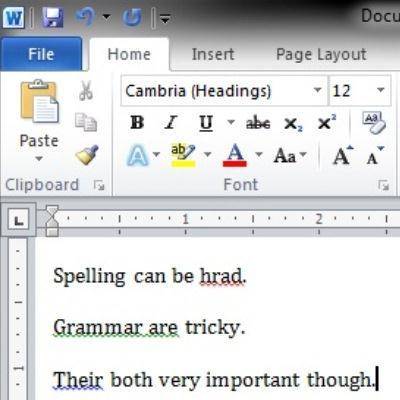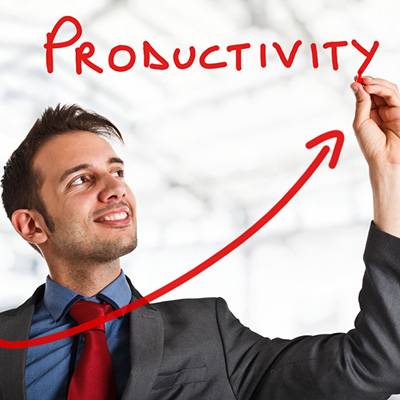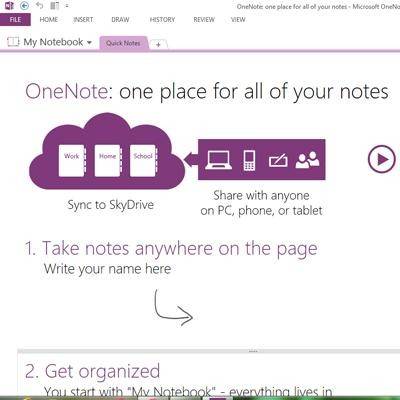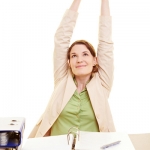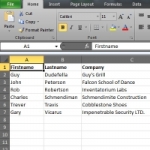SolutionOne Blog
Spending hours every day staring at a computer monitor can cause strain to your eyeballs. Computer vision syndrome (CVS) affects 50 to 90 percent of computer workers physically with headaches, eye twitching, and physical fatigue. CVS can decrease productivity and even increase work errors. To help alleviate eye strain, Windows has an easy-to-use feature called ClearType.
The smartphone ownership rate for American adults increased to 46% in 2012, this according to a study by Pew Research. This study does not include other mobile devices like tablets, laptops, and notebooks, but the use of these devices is also growing, with worldwide sales for just smartphones and tablets projected to hit 1.2 billion in 2013.
Every business is striving to grow, but with growth comes new challenges like hiring new staff. If you have a growing business model, then you likely achieved this by adopting smooth procedures. The same principle applies to growing your staff; and with solid on boarding procedures in place, you can get more performance out of your staff.
Modern technology makes it easy to get things done from anywhere, allowing employees to work while on the go. One of the caveats of working while traveling is keeping focused. Unlike sitting in the office where an employee can focus, traveling puts workers in busy airports, coffee shops, or poolside at a hotel. Here are a few tips to help you focus on tasks while on the road.
Do you work in an office and sit in front of a desk all day? Chances are, you have experienced back pain or tight shoulders. Maybe you get headaches from staring at the computer all day. Well today we will discuss some tips on how to reduce the negative effects that office work can have on your body. Working these tips into your day can have a dramatic effect on your mental and physical health and you will feel all the better for it.
Want to send out a large number of documents that are almost the same aside from a few specific areas? One example would be a letter to all of your existing clients about a new product or service, but you want each letter to address the recipient's name and company. This looks like a job for the mail merge!
Plenty of North Texas businesses use the Microsoft Office suite of productivity tools. From Office 2007 and on, Microsoft has made it extremely easy to dress up your documents and presentations. These tricks will typically work with most Office products, from Word to Power Point, even Outlook; although in some apps the options might be in different places. Today's tutorial will focus on Microsoft Word.
We talk a lot about business and technology and all of that good stuff here on the SolutionOne blog, but believe it or not, there are (at least) a couple things in life that are more important that that. One of the big ones is personal health. This goes double for all you hard workers out there who put in long stressful hours trying to run and manage your business - it's easy to forget or skip over the routines for proper health maintenance. Unfortunately, we don't offer a flat-rate remote monitoring and maintenance service for humans, but here are a few tips you can do to keep yourself in tip-top shape while on the job.
It's the start of the 2011 hurricane season, and with Hurricane Irene making contact with Atlantic coastlines this week, it certainly doesn't hurt to make sure your business is prepared for a disaster. Even if you are lucky enough to not be affected by these devastating storms, there are plenty of opportunities for nature to cause havoc on our way of life. It's never to late to put together a Disaster Recovery Plan (alternatively known as a Business Continuity Plan) in case a natural (or otherwise) disaster were to occur for you. Nobody wants to think a disaster might happen, but it isn't impossible. Here are a few steps small businesses can take to become better prepared.