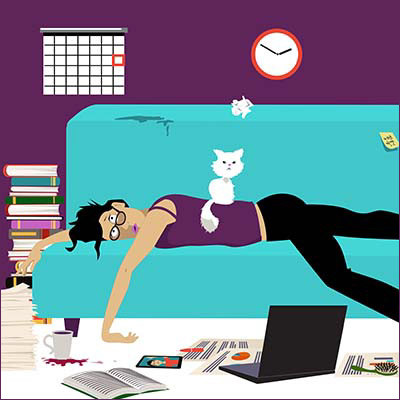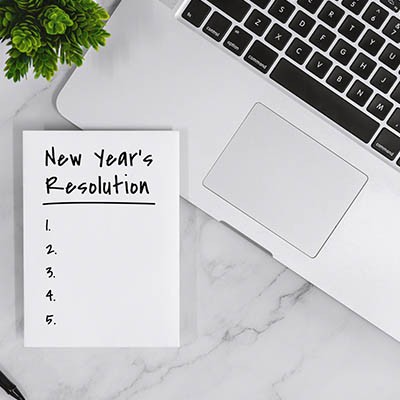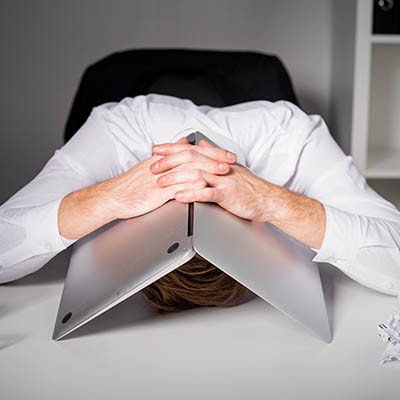The holidays are fast approaching and that means people are going to miss work for one reason or another. If you can get away from the office for a little bit, you’ll want to set up an out-of-office message to ensure that others know you will get back to them when you get back to the office. Here’s how you can set up an autoresponder for an out-of-office message in Microsoft Outlook.
SolutionOne Blog
For small businesses, having a fast, reliable Internet connection is needed to run all the digital tools that your staff has come to depend on. If you don’t have the bandwidth in place, you can deal with bottlenecks that can ruin communications, stall productivity, and cause operational issues of all types. Today, we’ll take a look at how to determine the amount of bandwidth you need to support your business’ computing infrastructure.
At first glance, cybersecurity might seem incredibly complicated and difficult to understand, but even a baseline understanding of some of the principles of cybersecurity can go a long way toward protecting your business. Let’s discuss some of the common-sense ways you can keep your business secure, even if you don’t have an internal IT department to ask for help from.
When you run a business, solid decision making is crucial to achieving success. This goes from hiring and managing your staff, choosing the right prospects, supporting your customers, and procuring tools and resources that make your business possible. Today, technology is not only important, it is a major consideration when determining your yearly budgets. Let’s go through a couple of tips on how to make the best technology decisions for your company.
Unfortunately, cybersecurity is a lot easier to reinforce in the office than it is when your team members are working remotely—and even then, it can be a serious challenge to maintain. However, let’s focus on the remote worker’s situation for a few moments and review a few best practices that can help a remote worker stay secure.
While we’re all for efficiency, there are some boundaries that should not be crossed for everyone’s benefit. Take, for instance, the email you use to subscribe to online services. While it may be tempting (or, for some people, automatic) to use your work email address when you sign up for, say, your Netflix account or an online merchant, we wanted to discuss why this is a bad habit to get into that could have lasting consequences.
Typing on your keyboard is something that you do every day, but sometimes you just don’t want to do it. You can give your hands a break and use Microsoft Word’s dictation feature; this lets you use your voice to write in the software. Let’s go over how you might use the feature on a desktop, web browser, or mobile device.
Laptops are pretty great, I think we can all agree, simply due to their portability. Having said that, the one-screen situation that laptops bring with them can certainly get in the way of productivity—particularly for those who are used to using more than one. Let’s discuss why an additional display is so helpful, and what your options may be for hooking one up to your laptop.
You may have been in a position where you tried to implement a technology solution in the past only to find that your staff is simply not responsive to it in any capacity. Maybe they do not see the value in the solution, or they do not understand what issues the solution resolves for your organization. To help you instill the correct mindset in your employees regarding technology, here are some training tips!
When looking to present an idea, the first two options people think of are often to use a video, or to use a slideshow (typically, citing Microsoft PowerPoint). Our question is, why pick? Let’s go over how simple it is to embed a YouTube video right into your next PowerPoint presentation whether you’re using PowerPoint 365 or PowerPoint 2016.
Email—it’s a business tool that we all use and rely on, but (if we’re being honest) it can be a pain to manage properly. Unfortunately, this can also depreciate the value of the solution to its users. To help prevent these problems, we wanted to share a few tips to assist you with your email management.
If your business is like most, you and your team likely rely on a schedule to keep your processes moving along efficiently… while also ensuring that everyone has something to work on at any time. However, this is often easier said than done, which is why there are now cloud-based software options that make your scheduling efforts a little smarter.
On a Windows machine, look at your taskbar, near the Start button and the search function. The next little icon, the one that almost looks like a bit of film, is the Task View button, the button that (among other purposes) allows you to create and manage virtual desktops. For this week’s tip, we’ll discuss how to use this handy feature, starting with why you might want to.
Emails are a wonderfully useful solution, and quite possibly one of the most commonly used ones in the workplace today. However, not everyone is using every capability that their email solutions offer - and it has led to a lot of time being wasted in the workplace. For this week’s tip, we’ll review how to help cut back on the time spent organizing your emails.
One of the most - if not the most - critical resource your business relies upon is your workforce. Your employees are what keep your operations, well, operational. As a result, they are one of your most important resources to maintain as well. They are human beings, and without the correct treatment and management, even your best employee could burn out.