SolutionOne Blog
7 Tech Assets You Need to Succeed
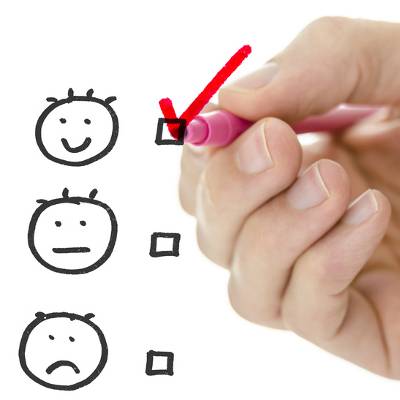 As a small business, your goal should not only be to survive, but to thrive. Many times, small businesses try to cut costs by not purchasing essential equipment and services. Unfortunately, because of its cost, technology ends up on the backburner of the priority list. Don't cut corners. Here are seven tech assets you need to invest in.
As a small business, your goal should not only be to survive, but to thrive. Many times, small businesses try to cut costs by not purchasing essential equipment and services. Unfortunately, because of its cost, technology ends up on the backburner of the priority list. Don't cut corners. Here are seven tech assets you need to invest in.
1. Backup Solution
Take a moment right now to think about how your business would proceed if it lost all of its data. Documents, spreadsheets, presentations, contact information, photos, and important programs would all be lost, keeping you from using any of this information in doing business. No bueno. You need to look into a data backup solution for your company. Many times, these come in the form of automatic backups that are kept off-site, so you don't have to worry about putting time into the process.
2. Cloud Storage
Simply put, cloud space is amazing. Storing files with a cloud service can make your work life significantly easier and more efficient. With cloud storage, you can store and access your files from anywhere with Internet access. Many cloud services even sync with mobile apps, so your hard drive can essentially travel with you on the road.
3. Website
A good website is going to take some time and money to design, operate, and maintain. In the digital age, it's absolutely essential for your company to have a strong online presence through a website. You'll want to go above and beyond the free templates that don't get noticed. Invest in a good design and strategic marketing content. It will pay off.
4. Business-Grade Printer
Don't rely on your personal consumer-grade printer any longer. Your documents can be printed faster and more efficiently with a higher quality printer. You'll also be able to connect all of your company workstations with a print server to make it easy for your entire office to print quickly. Invest in a print solution that can keep up with your business, not slow it down.
5. Hardware
This may seem obvious, but don't skimp out on purchasing adequate hardware for your company. Make sure to not limit your hardware based on your current needs. In other words, purchase hardware that will allow your business to grow over the next five years. Don't let your hard drives, CPUs, RAM, etc. limit your business. Purchase upgrades that allow for growth.
6. Security Solution
Your network security solution should definitely be on your list of essential technology expenses. The last thing you need as a small business is to catch malware that slows down or completely disables you from using your machines. Most computers come with a firewall, and/or limited anti-virus subscription, but you'll want to upgrade to business-efficient firewall and antivirus software. Also, make sure to keep these updated. It would be a drag to have outdated protection in place that doesn't block a harmful virus.
7. Tech Support
You need IT support. Even if you're a computer wizard, you won't necessarily have the time to take care of your IT issues. Having an IT solution in place before something goes wrong will dramatically decrease your downtime in any issue. Whether you hire your own IT servicer(s), or outsource the work, this is a necessary expense for your company. SolutionOne is a powerful outsourced IT option for your company. In fact, we provide support and solutions for all items on this list.
In order to expand your business, you'll need tools that will allow for growth. Technology provides some amazing ways to increase productivity and efficiency, making it easier than ever before to spend more time tending to actual business matters. SolutionOne can provide quick, convenient, and customized service and support to your business. Call us today at (214) 299-8555 to learn how better technology can lead to better business.
Comments