SolutionOne Blog
New Years Resolution Help: Spend Less Time on the Internet
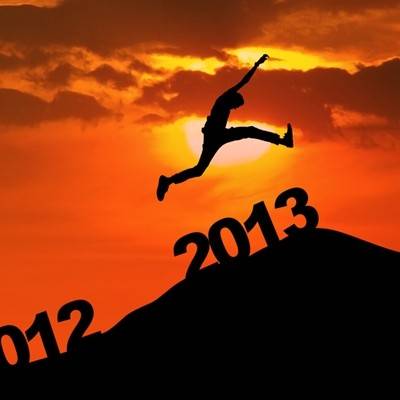 Are you compiling your New Year's resolution list and looking for some help to achieve your goals? If one of your resolutions is to spend less time goofing off on the internet and more time being productive, then we want to share with you a helpful app called Freedom that will help achieve your resolution.
Are you compiling your New Year's resolution list and looking for some help to achieve your goals? If one of your resolutions is to spend less time goofing off on the internet and more time being productive, then we want to share with you a helpful app called Freedom that will help achieve your resolution.
Freedom helps you to be more productive by disabling your internet connection to your desktop, thus "freeing" you from your internet overlord. It is designed to work in sessions lasting as long as you determine. Sessions can be as long as 480 minutes, and once you start your Freedom Session you are cut off from the internet and can begin partying like it is 1992.
Freedom tracks session time by only counting the time that your computer is awake. This means if your computer goes into sleep mode, then Freedom does not count that time. The goal of freedom is not to take you away from your computer, as much as it is to help you control the amount of time that you spend online. If you would like time away from your PC to count as session time, then you can disable your screensaver during a Freedom Session. Like the bumper sticker says, "Freedom is Not Free." Although, Freedom does offer a fully functional trial version that will give you five free sessions, but once your free sessions are used up, you will have to pay $10 for the full version. Dropping a Hamilton on the Freedom app may seem a bit pricy for software that is so simple, but spending money can actually be a psychological boost that will help you be more committed to your goal. This is the same idea behind a gym membership, "Well, I'm paying for it so I might as well use it."
Freedom is not a bulletproof defense against accessing the internet. If you want to go online in the middle of a session, you can work around Freedom by simply restarting your computer. Also, Freedom does not have a mobile edition; this means that if you have a tablet or smartphone handy, then it may be a struggle to keep yourself away from your devices.
If you are serious about controlling the amount of time that you spend on the internet, or the type of content that you view, then we have some additional tips to share with you:
- The makers of Freedom also have a productivity app called Anti-Social that only turns off social media websites like Facebook or Twitter.
- If you want to eliminate unsavory websites from your browsing habits, accountability software like X3watch will monitor and track your browsing history, and send a weekly e-mail listing the adult sites that you have visited to a friend who has agreed to be your accountability partner.
- If you are living with another person who is willing to help you with your internetless goal, ask them to hide from you the power cord to the router for designated periods of time.
We at SolutionOne love the internet, but sometimes too much of a good thing can become a bad thing. What do you think? Would you like to spend less time in 2013 messing around on the internet? Do you think you will give Freedom a try? Do you know of any additional internet usage tips that will help others out? Share your thoughts in the comments!
Comments