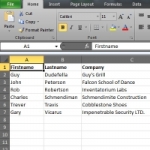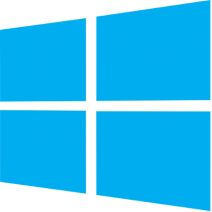SolutionOne Blog
Do your documents look a little bland? Representing your brand is important whenever you do any corresponding, whether you are just using letter heads or creating custom documentation or project proposals. Microsoft Word makes it simple to standardize the look of your documents so your brand can shine through no matter what type of document you are creating.
Microsoft Office and Windows 7 provide many keyboard shortcuts that can improve your ability to multitask and get things accomplished quickly. Most of these shortcuts will work in previous versions, like Windows XP, Vista and the Microsoft Server Operating Systems as well. Give them a try, and the next time your tech comes by, be sure to show off your new skills.
We've seen a pattern over the years as Microsoft releases operating systems where every other operating system is great, while the releases in between are somewhat lacking. Windows 98 was pretty solid, as was XP, however the middle-child Windows ME? Not so much. This kind of progression is usually reserved for Star Trek films. What does this mean for Windows 8, the successor of the great Windows 7?
Last time we went over how to dress up your PowerPoint presentations with SmartArt, a feature in many Microsoft Office applications. Today we're going to be showing you how to create charts to display various types of data in PowerPoint, but like before, these will work much the same in other Office products such as Microsoft Word.
Want to send out a large number of documents that are almost the same aside from a few specific areas? One example would be a letter to all of your existing clients about a new product or service, but you want each letter to address the recipient's name and company. This looks like a job for the mail merge!
Last time we spoke about creating your contact list in Excel when performing a mail merge. Of course, you can also use your Outlook contacts, and if you are running any sort of CRM software it is pretty likely it exports its own spreadsheet that can be used in a mail merge. Let's go over how to perform a mail merge now that you have your list.
Recently we mentioned Evernote as a great note taking app that is supported across multiple operating systems and mobile devices. We compared it to Microsoft OneNote as a lighter alternative that is easy to set up and sync across a plethora of devices. However, diehard fans of OneNote probably don't want to make a switch to a whole other platform. Today we're going to talk about ways to mobilize your OneNote notebooks as well as some other features that are exclusive to OneNote that you might not know about.
Plenty of North Texas businesses use the Microsoft Office suite of productivity tools. From Office 2007 and on, Microsoft has made it extremely easy to dress up your documents and presentations. These tricks will typically work with most Office products, from Word to Power Point, even Outlook; although in some apps the options might be in different places. Today's tutorial will focus on Microsoft Word.
Ever since we've been providing tech support for small businesses in North Texas, we've seen countless blue screens of death. If you've been using PCs for a while, you've probably seen this ominous screen. You'll be working and for apparently no reason your computer monitor will go deep blue and display white error text and the only way to get back to work is by rebooting your computer. What causes this error, what does it mean, and what should you do if you encounter one?
Want to look like a PC Pro and get more done faster? With these simple tips, you'll have the skills to impress your co-workers with a few keystrokes. The Windows 7 Taskbar is the menu bar that stretches along (typically) the bottom of your screen. These are some lesser-known productivity tips to streamline your Windows 7 experience.